Are you a setting up your blog with no real idea of what plugins you need for your blog? As I have been building my website on Wordpress over the last 6 months, I have found several helpful Wordpress plugins that have been useful in maintaining my website security, managing my image sizes, helped with lead generation and overall functionality of my website. Here is my current must-have list of WP plugins for your blog.
1. Smush. It - Install this free plugin to your WP site and it will compress your images, saving file space and improving your websites performance.
2. 404 to start - Install this free plugin if you want to design a custom 404 page (this is the website page that people get redirected to if they click on a dead page on your website). You can redirect all 404 page not found errors permanently (or temporarily) to the start page or any other site/page you like. You just create a new page and then link it to 404 to start in settings. I use this form an optimize it to get leads to my email list. This plugin is perfect for people who use OptimizePress as they does not currently have a template for 404 pages to customize. Click on the picture below to view my entire customized 404 page.
3. Webpage Test - Use this free tool to test your website speed. Just enter your web address and get your results.
4. Author bio box - This free plugin is great! It allows you to create a customized biography with links to your social media pages.
5. Keyword Tool IO - This keyword search tool gives you keywords that people are using to search for things on Google. Get 750 keyword suggestions to help you with content creation for your KeywordTool.io is one of the best keyword research tools available today
6. Click to tweet this free tool allows you to create tweetable text that can be placed within your blog post. This encourages people to click and tweet a useful fact or quote, thereby promoting your blog post to their followers. You can enter hashtags and a unique weblink to your blog post. See an example below.
7. Hello bar is a free opt in option that ads a compelling header opt in form that you can customize. You can use it for promoting your offer or directing people to like your social media pages. I use it to promote my opt in report.See my example below.
Click on the hello bar right now to grab my free list Building Ideas!
8. Use any font - this free plugin allows you to override your WP theme font and install a new font. This is an easy plugin to use. Just get your API key are enter your font name and you’re all set!
9. OptinMonster is the #1 lead generation and email list building tool. You to create lightbox popups, floating footer bars, slide-ins, and other highly effective optin forms. OptinMonster also comes with built-in A/B testing functionality, robust analytics, and powerful exit-intent technology. This is a plugin you must pay for but by far the best for lead generation.
Share with me below what some of your favorite Wordpress Plugins are for your blog.
Written by Jolynn Oblak




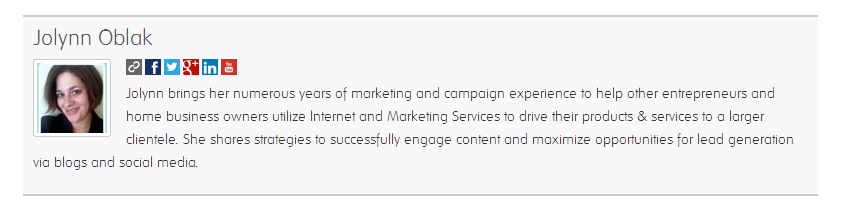















0 comments:
Post a Comment